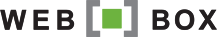Earlier this year we set up double opt-in for all new property alerts and newsletter subscribers on our client websites. This was to be in line with POPIA requirements.
How it works is when a subscriber signs up or is added via the admin console, they receive an email with a link for them to confirm they want to sign up.
 |
| Double opt-in email. |
Once they have clicked the link, they are added to your list of opted-in subscribers. Only opted-in subscribers will receive property alerts or newsletter emails.
In your admin console, you can easily see who has not opted in, with the number of opt-in emails sent to them and the date the last one was sent.
 |
| Non opted-in subscribers in the admin console, with the number of opt-in emails sent and the date of the last one. |
You can send an opt-in email to non opted-in subscribers by adding them again in the admin console’s ‘Add Subscribers’ screen.
Should you wish to disable subscriber double opt-in, you can do so by changing your POPIA compliance settings in your admin console - read more here.
If you have any questions about this or any other website query, please contact us.