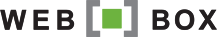Blog
We continuously refine and add new features to our websites. See our blog posts below.
The complete checklist for listing a new property
We’re really excited about our new feature for you! We know it can be a struggle to get all the crucial information for your website when meeting with a seller, so we’ve put together a complete checklist to help prompt you. Instead of any back and forth that might happen after forgetting to ask a critical question, this will help you be organised, professional and get everything you need to put the property onto the website as fast as possible.
In your Admin Console you can now download a Property Capture Sheet - all the information you will need to add a property to your website is on it. Simply print this sheet and take it with you to fill out new property details when you meet a seller. Then when you get back to the office, no one will ever have to phone the seller with an apology about missing information, the property can just be added to your website straight away.
In your Admin Console:
 |
| Downloads, under Help in your Admin Console |
- Click on Help
- Click on Downloads
- Click Webbox Property Capture Sheet and either download it to print later or print it straight away
 |
| web-box Property Capture Sheet Download |
Enjoy and please let us know how this works for you - we’d love your feedback.
Which of your properties are most popular?
To see this in action
- Go to your Admin Console
- Click on Monitoring
- Click on Stats
 |
| Stats dropdown in the Admin Console |
- Scroll down to Pages - URL
- Take a look at the number of visitors for each property that has been viewed in the month.
 |
| Views per property |
- If you click on one of the property URL’s then that property will open up in a new window, giving you the perfect opportunity to start looking at what makes the property popular.
Enjoy and please feel free to contact us with any questions.
Your rentals now show on RentBay too
We’re excited to tell you about web-box’s new feed to RentBay. It’s completely free and sponsored by the well known TPN Credit Bureau.
They list long term rentals for residential, commercial and industrial properties. Not many sites list commercial properties so this is excellent news.
This feed is already up and running in your admin console - Enjoy!
Buyers can email you in 1 click
We don’t want you missing out on a single possible lead, so we’ve made it super easy for buyers to contact you with just 1 click.
Now anyone visiting your site can message you immediately and easily and stay focused on your properties! They will simply click on your details and a form will pop up as shown below.
 | |
| Message Agent popup on the Property Page |
We have also brought in incredibly clever software developed by Google to make sure all enquiries come from actual people, not spam enquirers.
These buyers will automatically get added to your subscriber list too, helping you grow your all-important database.
In addition to an email being sent to the agent directly, all the messages are also viewable in your Admin Console, helping you to keep better track of leads from your website and making sure things don’t slip through the cracks.
 |
| Property Enquiries menu under Monitoring in the Admin Console |
We know you’ll benefit from this new addition, please don’t hesitate to contact us if you have any feedback or questions!
EAAB PrivySeal Certificates
The EAAB have introduced a new PrivySeal Certificate system to make it easier for the public to see if an estate agent is registered with the EAAB. It is a seal of authenticity that must be displayed on emails, websites and social media.
You will have received an email from the EAAB telling you this and explaining what to do to get your PrivySeal. There is also more information and instructions on their website. You can sign up for your PrivySeal Certificate on the PrivySeal website.
From the web-box side, we have made it possible for you to insert the PrivySeal(s) onto the relevant pages of your website.
If you have a Lite site, in your Admin Console, you’ll find a new Settings tab with a text box to copy and paste the code from the PrivySeal website into.
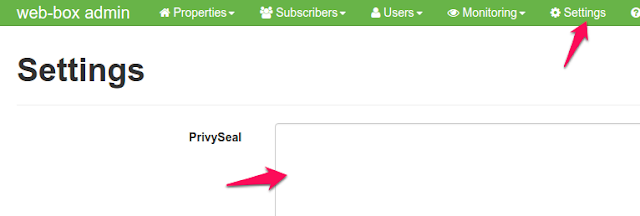 |
| Lite Site Settings for PrivySeal Code |
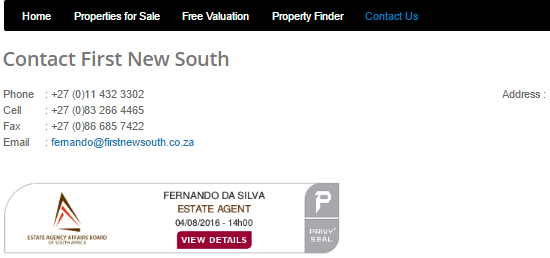 |
| Lite Site PrivySeal on the Contact Us page |
 |
| PrivySeal link with the agent details |
 |
| PrivySeal image displayed instead of the link |
previous/next on the Property page
 |
| ‘next’ and ‘previous’ navigation on the Property page |
Gumtree feed live, OLX & Adsdeck down
We are very excited to have our new Gumtree feed setup and believe this will make a big difference.
 |
| Property fed from web-box to Gumtree |
We have negotiated that you can feed 5 properties through, from your web-box website, for free without having to sign-up with them. In your Admin Console you can choose any 5 or you can simply click “feed 5 newest properties to gumtree”.
 |
| Feed 5 newest properties to Gumtree |
You can feed more properties by signing up and paying Gumtree as per their Rates Card. If you decide to stick with the 5 free offering we recommend that you at least do the 72 hour Bump Ups for 59 p/m. The Bump Ups ensure that your properties stay near the top of the ever increasing list of properties displayed. For more information on Gumtree read the Gumtree Feed faq under the Help menu in your Admin Console or view a copy here.
Unfortunately OLX have migrated to a new system which does not have a property feed. They say they are working to fix this and we will let you know as soon as they have done so, but until then this feed is down.
Adsdeck have also stopped accepting properties as they say they are shutting down completely.
We do understand that the feeds are important to you and we are working hard on setting up new ones. We hope to have Immo Africa up in the next couple of months when their new system build gets finished off.
Enjoy trying Gumtree and please contact us if you have any questions or feedback.
Agent Pictures on the Property Page
We’ve increased the size of the agent images on the property page and have also enabled them for all websites! We know many of you have been requesting this and we’re happy to give you what you asked for.
 |
| New property page agent details display |
If you don’t want agent images to appear on your property pages, please let us know and we will disable this.
A well cropped, professional picture of the agents makes a big difference. We strongly suggest you ensure that you have these. If you need some help in cropping the images please send them to us and we will do this for you.
Enjoy it and please don’t hesitate to contact us with any feedback or questions!
Property Junction becomes Hozi Homes
As you may have heard Property Junction has become Hozi Homes. This means that from 1 June 2016 the Property Junction website will no longer exist and will be replaced by the Hozi Homes website and brand.
 |
| New Hozi Homes website and brand. Click to view |
Your properties will automatically be moved across to Hozi Homes and will continue to feed to the new system in the same way as before.
Not only will your properties be listed on Hozi Homes, but also on the Local News Network, which is a community newspaper website network with a combined online audience of over 2 million unique viewers per month. To see how your properties look on these websites click the image links below.
 |
| A local news network website showing link to hozi properties. Click to view. |
 |
| A local news network website showing link to hozi properties. Click to view. |
All the Local News Websites can be seen here. Hozi Homes is setup on 72 of them.
Currently it is still free to advertise listings on the Homes Network, but slowly over time a paid model will be introduced. A local representative of the Homes Network will contact you in due course to discuss this.
We are very excited about your properties being displayed on all these new websites!
Please don’t hesitate to contact us if you have any questions. Have a great week.
Property page redesign
We’re really excited to tell you that we’ve increased the picture size on both the properties page and the property page on your website. We love the more visually striking look and feel and think you’ll love it too.
 |
| Old Properties Page |
 |
| New Properties Page |
 |
| Old Property Page |
 |
| New Property Page |
Enjoy! And please don’t hesitate to contact us to let us know what you think!
Banners, Vacant Land & More details
We’re excited to let you know about 3 smaller changes we know you’ll enjoy.
First up we’ve created the ability to display a banner on your featured properties. This one needs to be enabled by us, so if you don’t have it, and would like it enabled, please contact us.
 |
| Featured Property with Banner |
 |
| Property Alerts popup form with “More Details” |
Enjoy the latest enhancements, and feel free to contact us if you need anything.
Admin Console - Properties dropdown
Article/Newsletter Update
New layout, new features, new possibilities! That's what our new article/newsletter page has been given. This option is not automatically enabled on all our websites, so you may not have seen it before, but if you have been using it you will now love the new look and feel.
 |
| website article/newsletter |
 |
email article/newsletter
|
Haven’t used yours in a long time? Go take a look and test it out. We think you’ll be impressed.
Bond Calculator Upgrade
We have upgraded the Bond Calculator and you will now see:
- the menu option has changed from ‘Calculator’ to ‘Bond Calculator’
- the layout is now on two tabs
Importantly, the functionality is the same, but we’re pleased with the look and feel and increased ease of use.
This upgrade will go live on all our websites by the end of this week.
Enjoy and please contact us if you have any feedback or questions.