Blog
We continuously refine and add new features to our websites. See our blog posts below.
Document Folders
Your documents can now be categorised into folders according to the type, subject or whatever you want. This allows for better organisation and a better user experience.
.jpg) |
| Create a new folder to group your documents. |
New and existing documents can be added to folders. You can choose whether folders are visible on the front end or only available in the admin console.
.jpg) |
| Folders displayed on the document downloads page. |
Here is a reminder blog about documents on your website. Note that documents and document folders are only available on premium and deluxe websites.
We hope you find this new feature useful. Please let us know if you have any feedback or questions.
Important Gumtree Feed Update
- Eliminate duplicate and fraudulent accounts.
- Improve the quality of leads you receive.
- Offer faster, more personalised customer support.
- Increase transparency in how services are delivered.
New Property Brochures
- A3 landscape with 2 property pictures
- A3 landscape with 5 property pictures
- A4 portrait with 4 pictures
.png) |
| Modern A3, landscape, 5 pictures. |
 |
| Modern A4, portrait, 4 pictures. |
Updated property alert emails
We have updated our property alerts emails with a more modern and elegant layout.
 |
| Updated property alert email. |
They display beautifully on both mobile phones and desktop computers. We have tested them extensively on many different email clients and devices to ensure this is always the case.
Your property alerts are an extremely powerful sales tool for the following reasons:
- They are the quickest way to present a listing to your database of buyers.
- They present properties to buyers before other agents. Buyers can deal with multiple agents in an area, and if a property is an open mandate, the agent who presents the property to the buyer first gets the sale. Property alerts are the best way to ensure this agent is you.
- All you have to do is to upload the listing onto your website and the property alerts are emailed automatically the next morning. You can also send them before then should you wish.
- They generate more website traffic for you, with people clicking on the email to view the property and then browsing your other properties.
We hope you enjoy your new-look property alerts, please let us know if you have any feedback or questions.
Admin console password reset
You can now change your password from the login screen of your admin console.
.png) |
| Password reset link on the login page. |
When you click the link provided, you get sent an email with a link to reset your password.
You can also change your password when you are logged in as shown below.
.png) |
| Change password in the admin console. |
Tags replace showrooms
We have replaced showrooms with tags. Showrooms were used to create a page showing specific properties like ‘Auctions’ or ‘On Show’. You can now do the same with tags. However, unlike showrooms, visitors can use tags as a search criteria on your website, making them a much more powerful feature.
 |
| Searching for properties tagged as 'Retirement'. |
You create tags in your admin console and then assign them to a property or a development.
Here are some examples of tags that could be created:
- On show
- Auction
- New stock
- Furnished
- Retirement
Your admin console properties page shows the tags associated with the properties for easy management.
 |
| Admin console view of tags the property has. |
We strongly encourage all clients who use showrooms to use tags* instead, just email us instructions to switch you over and we will do so. Or, if you don’t have showrooms and would like to start using tags, please let us know.
*Showrooms and tags only available on premium sites
Birthday and home anniversary emails
You can now automatically send birthday and property purchase anniversary emails from the admin console to your clients - a great way to easily keep yourself top of mind.
Research shows that this can help you get repeat business and make you look good. Two things that are very important in the competitive world of real estate.
 |
| A birthday email. |
 |
| A property purchase anniversary email. |
To start sending out these emails, you must set up and enable templates for the birthday and property anniversary emails. Then add dates to your contacts so they start receiving these emails.
This short video will show you how to do that. Here is a quick reminder on how contacts work.
If you need any assistance in setting this up, please contact support.
Portal feed update
- The reference number link: This is for portals that give us a listing status and their reference number for each property we feed to them. This confirms the property is on the portal and we can link directly to it. Portals with this link are Property24, Private Property, Gumtree, TPN Prop Bay, Immoafrica and Property360.
- The new search link: This is for portals that don’t give us feedback on or reference numbers for properties we have fed to them. While the property was fed to them it might not always appear, so the best we can do is provide a link to a search page on the portal that should include the property. Portals with this new link are Mitula, Locanto and Trovit.
 |
| Search link in the Amin Console. Click to view the property on the portal. |
 |
| Owner email with links to the property on the portals. |
Contacts
We have added a new feature in your admin console called Contacts. This allows you to add contacts, like owners, buyers, sellers, tenants, and then link them to a property.
Below is a quick video explaining how Contacts work.
 |
| How to use Contacts. |
Our new contacts feature enables you to do the following:
- Keep all contacts for your properties in one place & have them available to everyone in your agency.
- Associate many different types of contacts with a property, be it the owner, tenant, seller, landlord, managing agent, or viewing contact.
- See all the contacts for a property.
- See all the properties a contact is associated with.
We would like to hear what you think about this new feature, so please give it a try and let us know if you have any questions or feedback.
Properties Reports
We have created a new properties report feature which is available in your admin console under the Properties drop-down.
With this new feature, you can create reports by choosing the columns (property features) and properties to appear in the report. They can be downloaded, either as PDF or Excel, and can also be saved for future use enabling quick and easy generation of these reports going ahead.
.png) |
| Example of a downloaded PDF sales report. |
- All properties for sale or rent.
- All properties for sale or rent by a specific estate agent.
- All residential or commercial properties for sale.
Change agents on Property Brochures
 |
| Change agent on the brochure. |
New Admin Console menu layout
We have made some changes to the menu items in your admin console. This is to accommodate future new menu items. Please note that some of the menu items mentioned below might not be enabled on your website.
The changes are as follows:
- Showrooms have moved to the Properties drop-down
- Articles, Links and Documents have moved to a new drop-down called Uploads
- For those with multiple logins, Users can now be found under the Settings drop-down
- The POPI and PPRA settings are also under the Settings drop-down
 |
| New Uploads drop-down in Admin Console. |
Email addresses removed from Lite Sites
Recent industry norms have been to not display email addresses on websites. This is to stop bots and people from copying the email addresses off websites and then sending spam, scamming or phishing emails to them. Phishing emails attempt to get the recipient to enter their email password, enabling the hacking of their email account.
You will note that Property 24, Private Property and many other estate agency websites do not display email addresses anymore.
We have now implemented it on our lite sites and we will be rolling it out to our premium sites. The delayed roll-out on the premium sites is due to having to update each of them individually. If you have a premium site and want us to make this change as soon as possible, let us know and we will put you at the front of the queue.
The changes are as follows. All email addresses on the Contact Page, Property Page and Agent Page have been replaced with a link to a pop-up form in which the agent or agency can be messaged
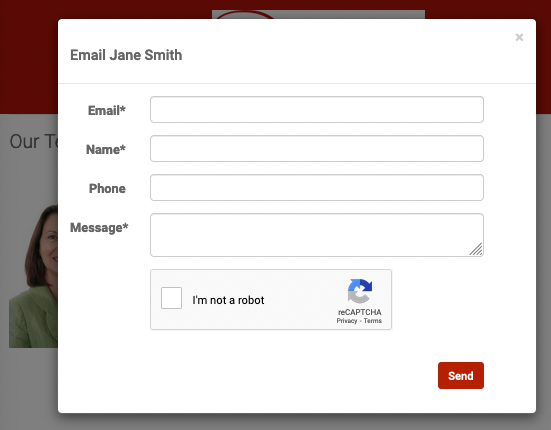 |
| Form to message agent. |
When this is filled out the agent or agency will have the message emailed to them.
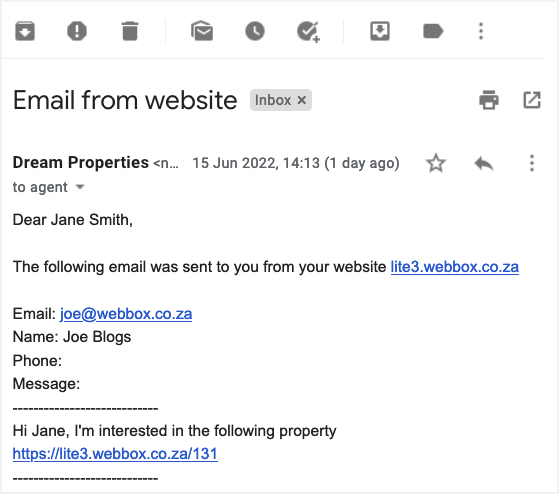 |
| Email sent to the agent. |
A confirmation email is also automatically sent to the sender.
 |
| Confirmation email sent to the sender. |
A copy of the email will also be saved to the admin console enabling the principal to see the leads and messages sent.
 |
| Record of emails sent in the admin console. |
Property Practitioners Act Compliance
The Property Practitioners Act which recently came into effect requires that the wording “Registered with PPRA” must appear on all your marketing material. In order for your website to comply, we have added a setting in your admin console which you will need to enable in order for this to show.
 |
| Choose the show wording from the dropdown. |
- In the footer of your website
- On your property alert emails
- On all your property brochures
 |
| Edit your job title on the edit agent screen. |
Development Listings
You can now upload a development to your site in the same way you would upload a property. You will find this new “Add Development” feature on the Properties dropdown in your admin console.
Doing it this way means you can create and update developments yourself without asking us to do it for you.
Much like the property pages, the development is displayed in a professional and consistent layout.
 |
| Developments will show as a menu item on your properties dropdown. |
The development upload page allows for images, floor plans, marketing brochures, videos, and show days. You can also allocate agents to the development.
 |
| Professional and consistent layout of a development page. |
Subscriber emails double opt-in
Earlier this year we set up double opt-in for all new property alerts and newsletter subscribers on our client websites. This was to be in line with POPIA requirements.
How it works is when a subscriber signs up or is added via the admin console, they receive an email with a link for them to confirm they want to sign up.
 |
| Double opt-in email. |
 |
| Non opted-in subscribers in the admin console, with the number of opt-in emails sent and the date of the last one. |
Updates to Lite Sites
We are always working hard to ensure we provide our clients with the best websites. To this end, we have recently upgraded our Lite Site template to include the following:
- An About Us Page (to enable please send us the text and a picture if you have one).
- An Our Team Page showing your agents (it will appear automatically if you have added agents via your admin console).
- A map on the Contact Page (we have set this up if your address was presented on the Contact Page).
 |
| New Lite Site About Us Page. |
Property Brochure PDF downloads
 |
| New property brochure interface in admin console. |
 |
| Brochure PDF shared on WhatsApp. |
POPIA and Property Alerts/Newsletters settings
We have implemented emailing only opted-in subscribers by default as per our blog post POPIA and Property Alerts/Newsletters. This ensures that your website is by default POPIA compliant.
The agency principal can override this default through the settings page in the admin console. To remain POPIA compliant this should only be done if consent has been obtained from the subscribers.
Your admin console subscriber screen will now by default show the subscribers your website is set to email. You can toggle this view via the drop-down shown below.
 |
| Updates to admin console subscriber screen. |
Opt-in subscribers are those who signed up via the front end of your website or confirmed that they want to continue receiving these emails through an email opt-in confirmation like the 3 email opt in process.
To see how each subscriber signed up we have added 3 new columns to the admin console subscriber screen:
- website opt-in: signed up via front end of website
- email opt-in: opted in via email confirmation
- opt-in: true if website opt-in or email opt-in
If you have any questions on this please contact us, we are here to help.
POPIA and Property Alerts/Newsletters
POPIA states that from next month all direct marketing and related emails must be opt-in.
To adhere to this we will by default, from next month, only send Property Alert and Newsletter emails to subscribers who have signed up via the front end of your website (website opted-in subscribers). Not to subscribers who have been added via your admin console or you have requested us to add for you.
You will be able to override this default and send to everyone by checking a box to say that you wish to email all your subscribers and have consent to do so.
You can now see how many of your subscribers are website opted-in vs not at the top of your admin console’s subscriber screen.
If you want to try to convert admin console added subscribers to opted-in subscribers, we can send them emails asking them to opt-in to carry on receiving Property Alerts and Newsletters. This will be done by sending 3 emails over the next 3 weeks. Be aware that the conversion could be low. There will be a R500 + VAT charge to set up and run this process. Please let us know if you would like us to do this for you.
We will update you on further POPIA compliance for your website in the next couple of days.
If you have any questions on this please contact us.
Feed your properties to Facebook
Don’t forget you can feed your properties from your admin console to your Facebook Business Page. We have seen that this generates significant traffic to our client websites.
| Admin console link to feed to your Facebook business page. |
You can easily keep track of which properties have been fed to Facebook via your admin console, plus click through to view them there. Just like your feeds to the property portals. Plus a link to the property on Facebook will appear in your Owner Email.
| Admin console link to view property on Facebook. |
Feeding sold properties to Facebook is the best way to show that you make sales.
| A sold property on your Facebook business page. |
Feed all your properties to Gumtree for free
All new properties you now upload will be ticked by default to feed to Gumtree - you do not have to do anything. To also feed older properties, select and edit them in your admin console and tick the Gumtree feed box.
| Feed your older properties by ticking their Gumtree feed box. |
Filter Property Alerts by city and suburb
Your Property Alerts are even better. Subscribers to your Property Alerts can now filter them by city and suburb. This is in addition to the current property type and price range filters.
 |
| Filter Property Alerts by city or suburb. |
 |
| New Property Locations Screen. |
 |
| Link to change property alert filters. |
Property Alerts not just for new properties
With the Covid-19 lockdown in full effect, the chances are you have not been able to get new stock. However, nothing is stopping you from sending out Property Alerts for your current properties to your subscribers. The only way you can reach potential buyers right now is online, and email is the best way to reach as many people as possible.
Here are instructions on how to send out an alert immediately on an older property.
| Get your current properties out to all your subscribers. |
Group Your Subscribers
You can now group your subscribers and send a different newsletter to each group. Some people want to receive your newsletter, but not property alerts (or vice versa) or you might have an investor newsletter and a homeowner newsletter which you would want to send to different people.
 |
| Add or remove subscribers from a Subscriber Group. |
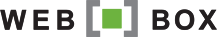
.png)
.png)


